How to Change Your Steam Region
Author: Hawk Live LLC
Last updated:

Access to content from anywhere in the world has become an important part of gaming in this digital age. One place where region matters a lot when it comes to games and their prices is Steam, the leading PC gaming digital distribution service.
Steam's Regional Restrictions
Steam works on a system where different countries have varied costs for games and availability of content known as regional pricing. For instance, gamers from Argentina usually pay less than those living in United States or Europe. This difference led many people into finding out what they need to do so that they can have access to such cheaper steam stores by changing their current steam store location.

Changing Steam Region Using External Methods
Changing your region on Steam is not as simple as it may seem; it requires more than just altering profile settings. One method that some users consider involves using external programs that can simulate being in another country. This way, the platform recognizes your location as the new one, allowing you to benefit from local pricing.

Credit: SteamDB
Guide to Changing Your Steam Region
Here’s how you can change your region on Steam:
Prepare for the Region Change: Before starting, make sure you have the necessary resources to complete this operation.
Log in to Steam: Open the Steam client and log in to your account.
Add a Game to Your Cart: To initiate the region change, add any game to your cart.
Change the Region in Your Cart: In the cart, you will see an option to change your region. Select the new region from the dropdown menu.
Complete the Process with a Local Payment Method or Gift Card: To finalize the region change, use a payment method from the selected country or purchase a Steam gift card for that region.
Risks and Considerations
However much lower prices may make you feel like changing your Steam’s store location, there are certain dangers involved too. Valve is very strict when dealing with any activity seen as breaking its terms of service therefore they monitor accounts closely for abnormal behaviors such as constant moving between different stores also known as frequent regional switches may raise suspicions on customer account.
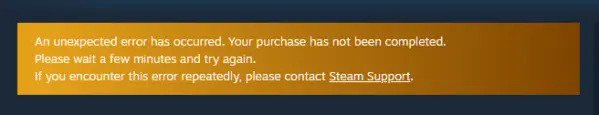
Conclusion
Changing your region on Steam can be a good way to save money and access a wider range of games. However, the potential legal and ethical consequences should be carefully considered. Gamers can expand their game library and save money if they act cautiously and adhere to the platform's rules.








