Best СS2 Launch Options
Author: Hawk Live LLC
Last updated:

Counter-Strike 2 offers gamers the capability to customise various launch options for optimizing overall performance and enhancing the gaming enjoy. In this guide, we'll delve into the important thing release alternatives and their purposes.
How to Set Launch Options CS2?
To set launch options for CS 2, you will need to go to Steam, find the game you need (Counter-Strike 2), right-click, and then select "Properties" at the bottom, then follow the steps on the screenshot.

Best CS2 Launch Options
This table contains the majority of functioning launch parameters for CS2. In addition to those that bring convenience and comfort, it also includes launch parameters for CS2 for low-end PCs.
The meaning of Launch Options | Launch Options |
|---|---|
Select one of the 28 available recreation languages using the corresponding code. | -language (russian/french/english and other) |
Load transient files before connecting to a server, improving aid loading speed. | cl_forcepreload 1 |
Launch the sport with expanded priority, potentially enhancing overall performance in positive scenarios. | -high |
This option disables joystick support, beneficial for players no longer utilizing this tool. | -nojoy |
Remove the body fee cap to acquire the maximum body price supported by your hardware. | fps_max 0 |
Helps lessen CPU memory usage by way of as much as 40%, optimizing performance. | -d3d9ex |
Turn off dynamic lighting to enhance overall performance on precise configurations. | r_dynamic 0 |
Launch the sport with default settings, resetting any preceding changes. | -autoconfig |
Turn off vertical synchronization to improve responsiveness in-sport. | -nosync |
Activate mouse settings in Windows for greater precise manipulate. | -noforcemparms |
Enable the early version of DirectX 8.1 for compatibility with older hardware. | -dxlevel 81 |
Launch the game in software program mode for compatibility with sure structures. | -soft |
Enable multi-core processing for better CPU workload distribution. | mat_queue_mode 2 |
Turn off font smoothing for clearer text rendering. | -noaafonts |
Activate the in-recreation console for command enter and debugging. | -console |
Turn off blood consequences for a purifier visual revel in. | violence_hblood 0 |
Minimize lag, freezes, and hangs to decorate body fee stability. | engine_low_latency_sleep_after_client_tick |
Launch Options CS2 of m0NESY, S1mple, ZywOo:

E-sportsman | Launch Options |
|---|---|
m0NESY | -freq 240 -novid -tickrate 128 +rate 786432 -console +cl_interp_ratio 1 +fps_max 0 |
S1mple | -novid -tickrate 128 -freq 240 |
ZywOo | -novid -allow_third_party_software -tickrate 128 |
The majority of launch parameters used by esports players are carried over from CS:GO, as not all launch parameters specified in their game client work in CS2.
Launch Parameters for CS2 for Low-End PCs:
A good solution for owners of less modern PCs will be the following launch parameters
-nojoy +engine_low_latency_sleep_after_client_tick -high +fps_max 0 +mat_queue_mode 2 +violence_hblood 0 -d3d9ex + r_dynamic 0
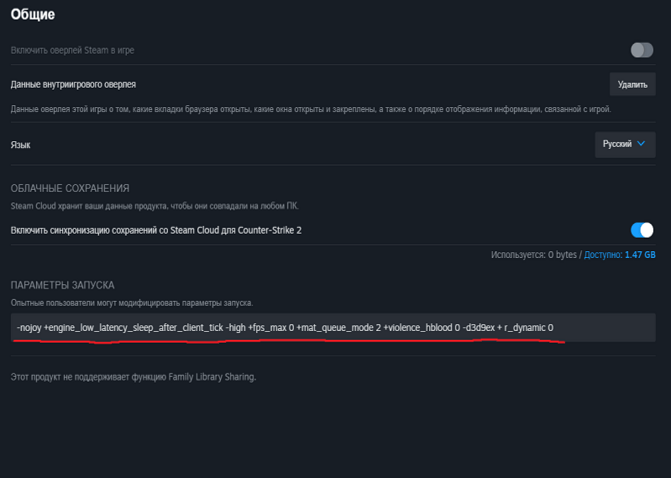
Important! Some launch parameters may not function. Valve's shooter does not stand still, and the developers release innovations that may also affect launch parameters. These release options are customizable primarily based in your choices and gadget requirements. Remember to experiment with settings and live updated on professional announcements for any changes. Best of success at the battlefield!








