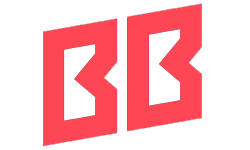CS2 jump throw bind
Author: Hawk Live LLC
Last updated:

CS 2 is a game where even the smallest details can make the decisive difference between victory and defeat. One such detail is the jump throw bind, a tool that has become an integral part of every serious player's arsenal. Let's take a look at what it is and how to use it in practice.
What is jump throw and why is it needed
Jump throw is a mechanism that allows you to perform certain actions (for example, throwing a grenade) with high accuracy and repeatability. It is especially useful in situations when you need to perform complex maneuvers that require precise timing and coordination.
How to bind jump throw
 Credit: Valve Corporation
Credit: Valve Corporation
Open the console by pressing the "~" key.
Type the command "alias "+boing" "+jump"", then "alias "+ding" "-attack; -attack2"", and finally "alias "+dong" "-jump"".
Bind all commands to the key of your choice with "bind X "+boing; +ding; +dong"", where "X" is the key selected for throwing.
Examples of jump throw binds
Command | Result |
|---|---|
bind "f" "+boing; +ding; +dong" | This command binds jump throw to the "F" key |
bind "mouse4" "+boing; +ding; +dong" | Here jump throw will be activated by pressing mouse button 4. |
How to use jump throw bind
Once you have created your jumpthrow bind and bound it to a key, applying it is very simple. Simply press the key of your choice to go into jump throw preparation mode and then throw the grenade. This will ensure an accurate and repeatable throw, which can be critical at crucial moments in a match.
Legality of jump throw bind in CS 2
It is important to note that using jump throw bind is completely legal in Counter-Strike 2 and on esports platforms such as FACEIT and ESEA. This tool is even allowed in professional tournaments, making it an important element of strategy for esports players.