Best Mirage Smokes in Counter-Strike 2
Author: Hawk Live LLC
Last updated:

Strategic use of smoke grenades on Mirage in Counter-Strike 2 requires careful planning and tactical thinking. Properly placed smokes can provide your team with a significant advantage and help secure victories, while poorly executed smokes can lead to unpredictable outcomes. In this article, we will explore the best places to use smoke grenades on Mirage to gain the upper hand.
Key Features of Using Smoke Grenades on Mirage in CS2
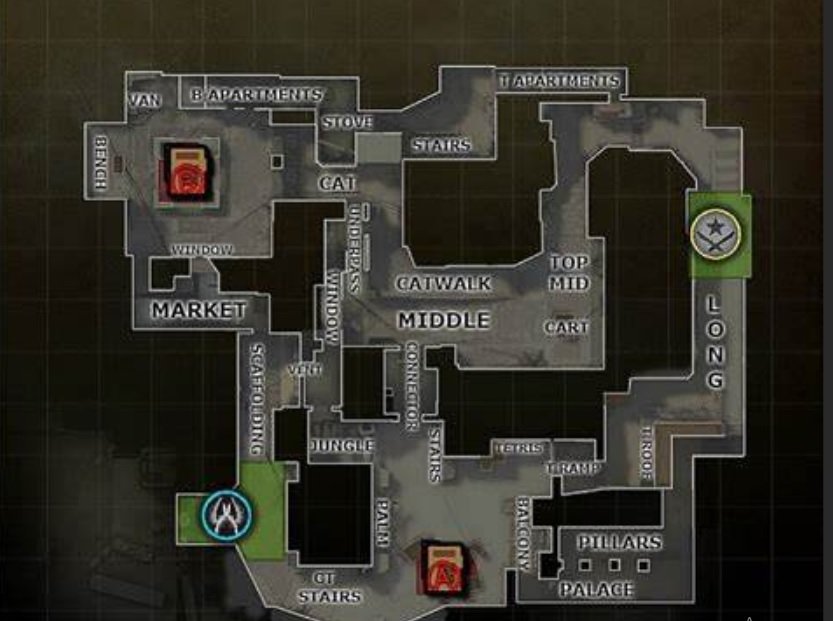 Credit: Valve Corporation
Credit: Valve Corporation
Mirage, one of the most famous maps in Counter-Strike 2, offers numerous opportunities for effective smoke usage. It's essential to practice your smoke lineups in advance, ideally with teammates, to ensure coordination and success during gameplay.
Mirage features narrow corridors and chokepoints that are critical routes for rotating between bomb sites. Using smoke grenades to block these chokepoints can effectively disrupt enemy movement and create favorable conditions for your team, whether you're on the offensive or defensive side.
Masking Attacks on Bomb Sites: When attacking A and B sites on Mirage, smoke grenades can help obscure your team's movements and hinder the enemy's ability to defend. However, it is crucial to balance the use of smokes carefully, as they can also limit your team's vision, requiring precise communication and planning.
Blocking Sniper Lines of Sight: Mirage is known for its long sightlines and multiple positions ideal for snipers. Using smoke grenades to block these sniper spots can be a key component in ensuring your team's safe passage through open areas. By neutralizing the enemy's vision from strategic positions, you increase your chances of reaching the bomb sites safely.
Top Smoke Spots on Mirage in CS2
Approach to A Site
 Credit: Valve Corporation
Credit: Valve Corporation
Placing smoke grenades in the narrow corridors leading to A and B bomb sites can create a barrier for the enemy, giving your team the opportunity to safely approach the site.
If you are defending A site, it's convenient to use a smoke grenade to cover yourself and block the enemy’s sightline. Here’s how to throw the smoke from CT spawn:
Aim at the lower part of the wall as shown in the image.
 Credit: Valve Corporation
Credit: Valve Corporation
Throw the smoke grenade. Once it hits the wall, it will drop into the central part of the location. The smoke will obscure part of the enemy’s view while allowing you to control the exit near the box across and line up your shot at the entrance.
 Credit: Valve Corporation
Credit: Valve Corporation
Window
 Credit: Valve Corporation
Credit: Valve Corporation
On Mirage in CS2, the Window position is located in a building at the center of the map, between the A and B bomb sites. This high vantage point is commonly used to control the mid area and provide support during attacks or defenses.
To smoke off Window from T-spawn:
Approach the trash bin on the right.
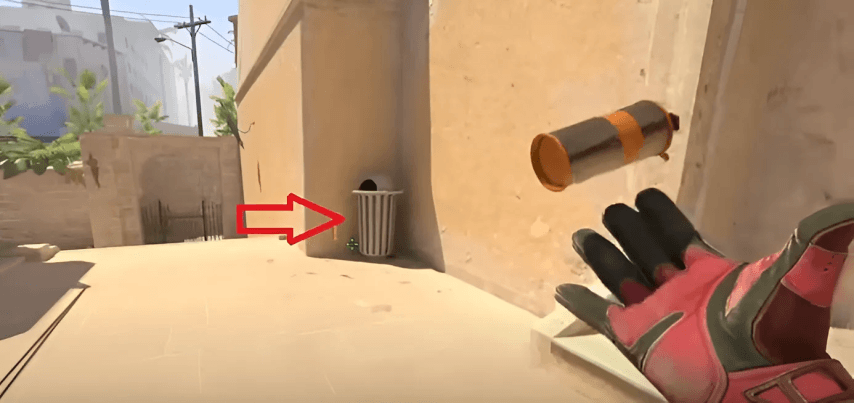 Credit: Valve Corporation
Credit: Valve Corporation
Turn to face the building with the letter A.
Aim at a point on the white wall next to the brown stripe.
 Credit: Valve Corporation
Credit: Valve Corporation
Throw the smoke grenade with a jump. It will fly over the building and land in Window, completely blocking the enemy’s line of sight from this critical position.
 Credit: Valve Corporation
Credit: Valve Corporation
Connector
 Credit: Valve Corporation
Credit: Valve Corporation
The Connector is a narrow corridor that links the Mid area to the main pathways leading to A and B bomb sites. It’s a strategically important location that plays a crucial role in the tactical gameplay of Mirage. Smokes can be used either at the center of the zone or at its entrances to disrupt enemy movement.
To smoke off the Connector exit from T-spawn:
Approach the same trash bin.
Face the wall.
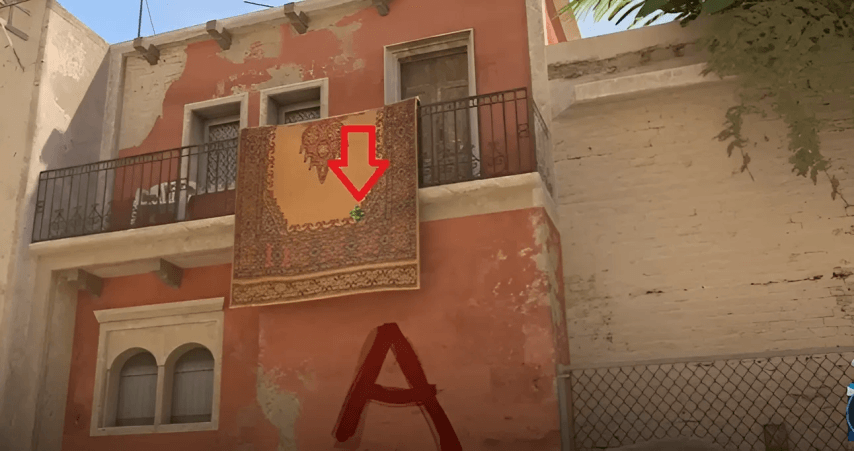 Credit: Valve Corporation
Credit: Valve Corporation
Aim slightly above the right corner of the carpet pattern.
 Credit: Valve Corporation
Credit: Valve Corporation
Jump and throw the grenade. It should land perfectly at the entrance to the Connector, blocking the enemy’s view and delaying their rotation.
Mid (Middle of the Map)
 Credit: Valve Corporation
Credit: Valve Corporation
Mid is a key area on Mirage that connects both bomb sites and provides direct access to the main rotation routes. Using smoke grenades in this area can help your team control enemy movements and create opportunities for attacks or defenses.
To smoke Mid from T-spawn:
Stand near the same trash bin and turn toward the building on the left.
 Credit: Valve Corporation
Credit: Valve Corporation
Aim at the tip of the right antenna spoke and throw the smoke with a jump.
 Credit: Valve Corporation
Credit: Valve Corporation
The smoke will land and block the entrance to B site, securing a safer passage for your teammates.
Best Smoke Spots for Mirage in CS2
Smoke | Video Reference |
|---|---|
A Site Approach Smoke from CT Spawn | |
Window Smoke from T-Spawn | |
Connector Smoke from T-Spawn | |
Mid Smoke from T-Spawn | |
A Ramp Smoke from T-Spawn | |
B Site Exit Smoke from Apartments | |
Catwalk Smoke from T-Spawn | |
Jungle Smoke from Mid | |
Stairs Smoke from T-Spawn |
Conclusion
Mastering the use of smoke grenades on Mirage in CS2 is vital for success. Properly placed smokes at key locations such as Window, Connector, Mid, and the approaches to A and B sites will give your team the tactical edge needed to win rounds. Practice these smokes and ensure coordination with your teammates to elevate your gameplay on Mirage.








